服务器推荐
腾讯云幻兽帕鲁专用服务器优惠:https://curl.qcloud.com/uLCNpnXB
PalServer守护进程(根据内存占用重启)
示意图
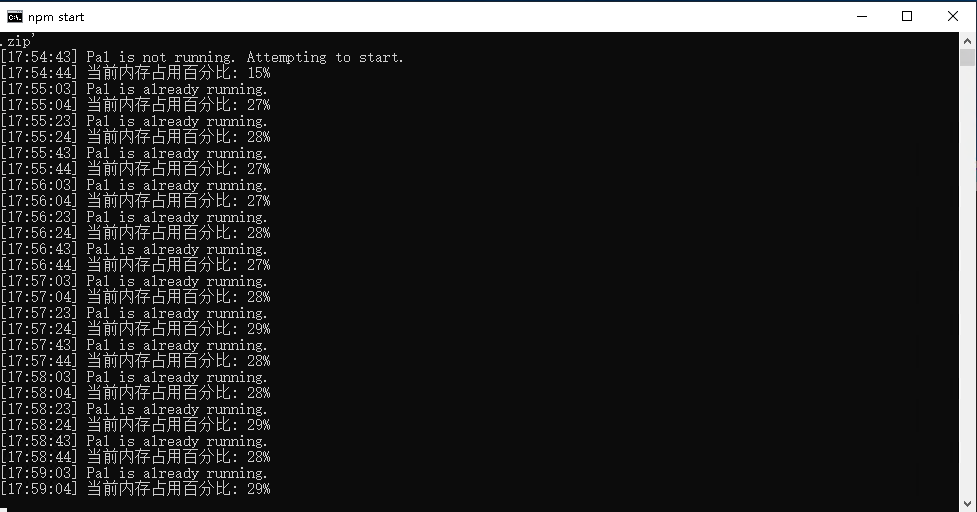
文件
群公告文档里
使用方法
需要有Nodejs环境(下载地址:https://nodejs.org/dist/v20.11.0/node-v20.11.0-x64.msi)
服务端配置文件,启用RCON,设置密码
修改index.tx中的配置信息(如果使用我的教程搭建,应该只需要修改密码即可)
运行
npm install,npm run build,npm start存档会保存到守护进程目录的
/dist/backup中。
处理逻辑
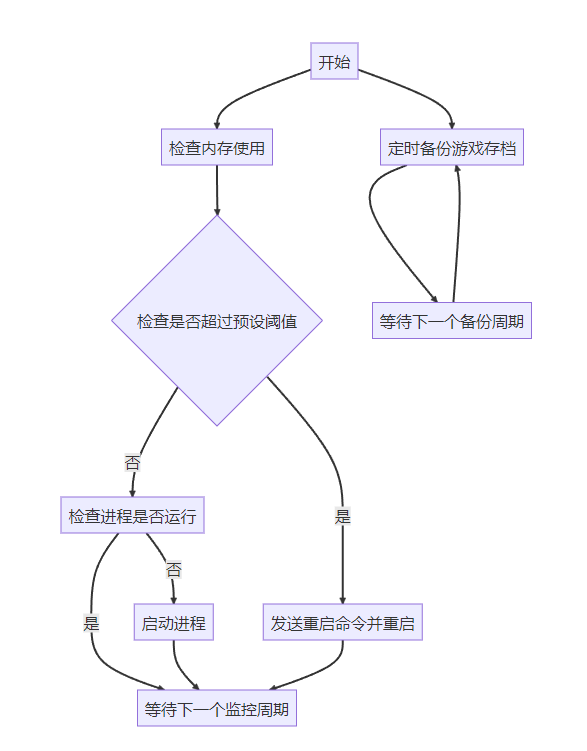 管理员命令
管理员命令
启用:在服务端配置文件里,设置AdminPassword
使用:在游戏内,按Enter键,输入命令
commands 命令
If you want to use there commands. You need to setting AdminPassword and get permission for administration with /AdminPassword command.
如果要使用这里的命令。您需要设置 AdminPassword 并使用 /AdminPassword 命令获取管理权限。
提示:SteamID,是通过/ShowPlayers来显示
About SteamID 关于SteamID
You can copy SteamID if you have administrative permission.
To copy, right-click twice on the player list.
如果您拥有管理权限,则可以复制 SteamID。
要复制,请在播放器列表上单击鼠标右键两次。
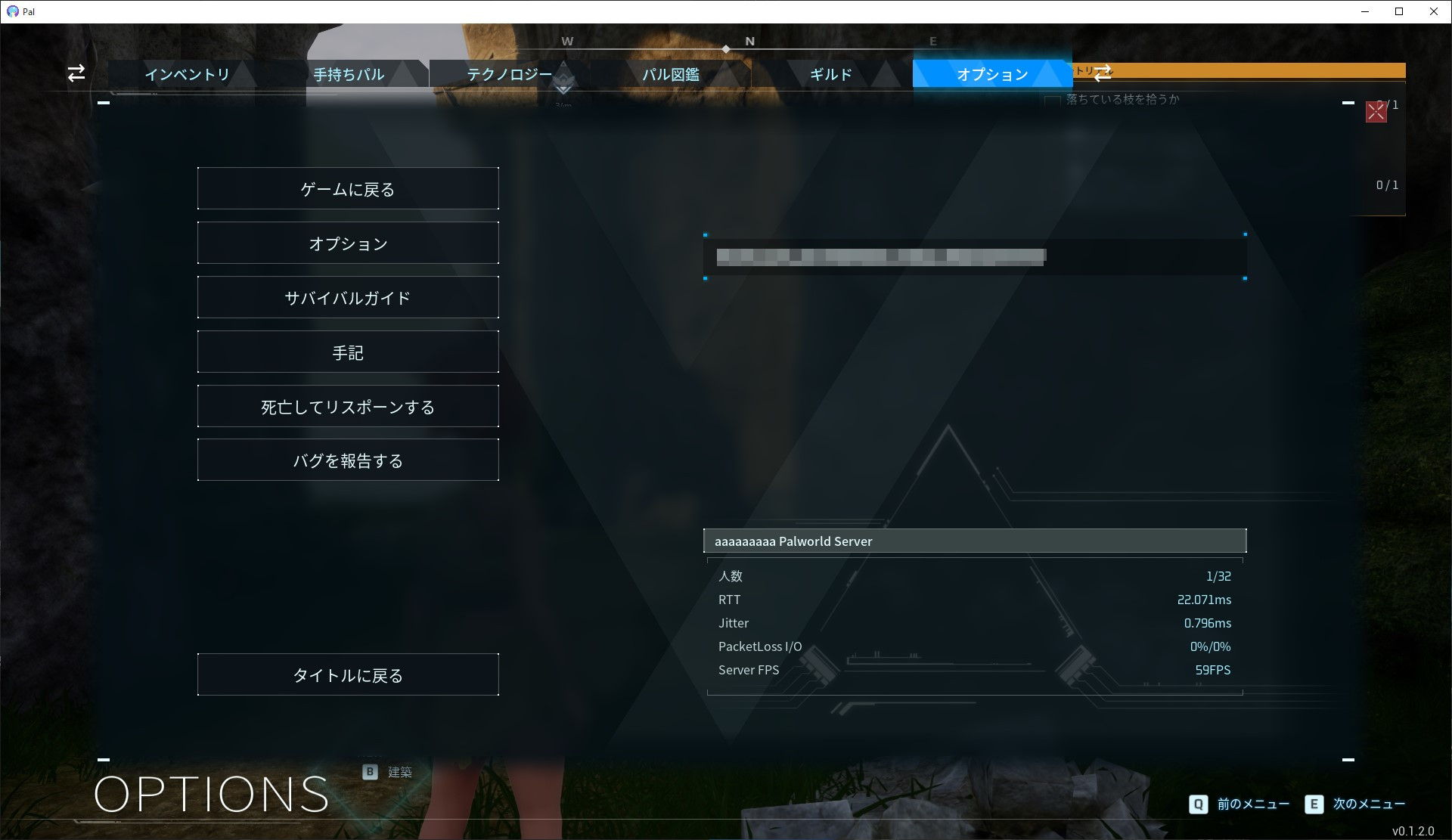
How to Unban player. 如何解禁玩家。
At this time, it is not possible to command the unban.
However, can be unbaned by editing the file directly.
The file is located in steamapps/common/PalServer/Pal/Saved/SaveGames/banlist.txt in the Steam game library folder.
Deleting the SteamID of the player you wish to unban from this file.
After editing a file, it takes about 2 minutes for it to be afected.
目前版本,无法通过命令解禁。
但是,可以通过直接编辑文件来解禁。
该文件位于 Steam 游戏库文件夹中的 steamapps/common/PalServer/Pal/Saved/SaveGames/banlist.txt 中。
从此文件中删除要解禁的玩家的 SteamID。
编辑文件后,大约需要 2 分钟才能受到影响。
VC运行库安装程序下载:
https://aka.ms/vs/17/release/vc_redist.x64.exe
官方文档:
https://tech.palworldgame.com/dedicated-server-guide
交流群
点击链接加入QQ频道【幻兽帕鲁PalWorld】:https://pd.qq.com/s/cfoglmfwc
评论区